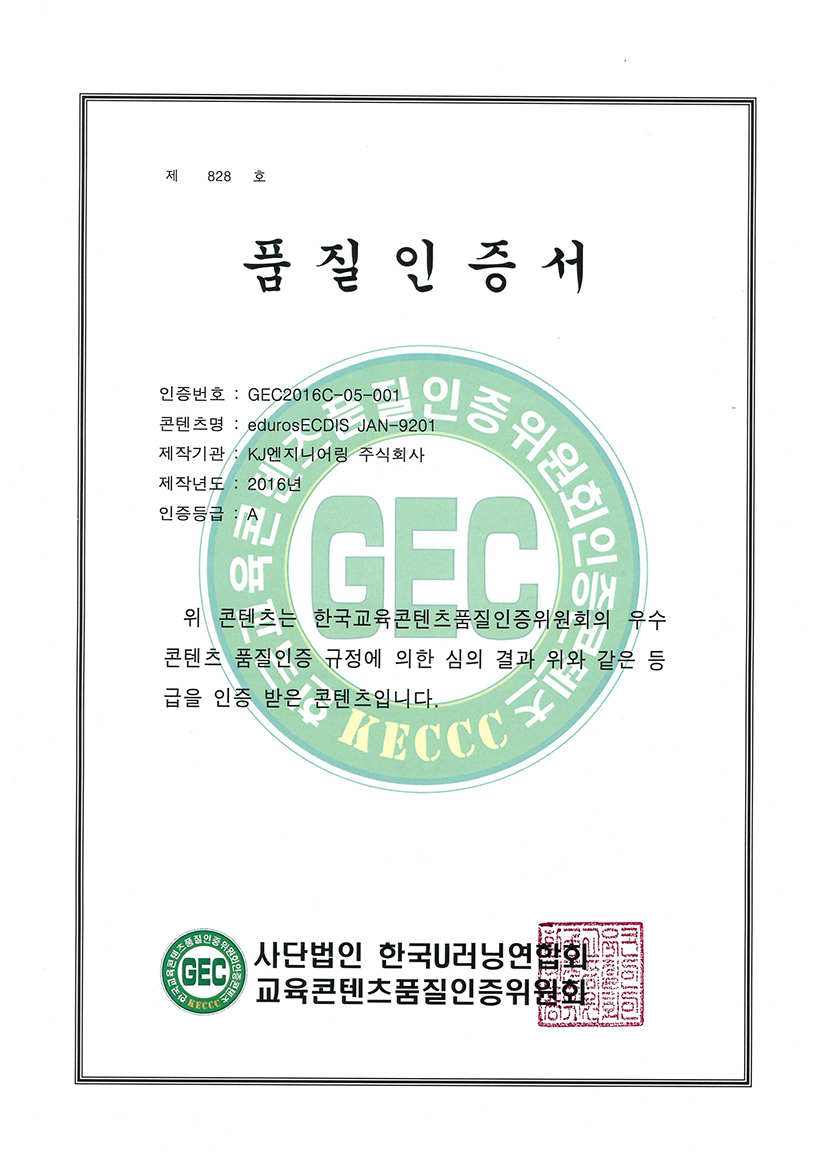Marine Education
 UTC/GMT
UTC/GMT
The time calculation of your learning records as well as the indication of date on the certificate is referred to UTC.
edurosECDIS Course Introduction
Team licenses Type-Specific ECDIS Training - JRC
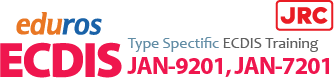
- ONLINEOFFLINE
- Team licenses
- You can also add more licenses to your team
- at a later date. Volume discout is available
- over fifties (50) licenses (10% off),
- over one hundred (15%)
- and over two-hundreds (20% off)
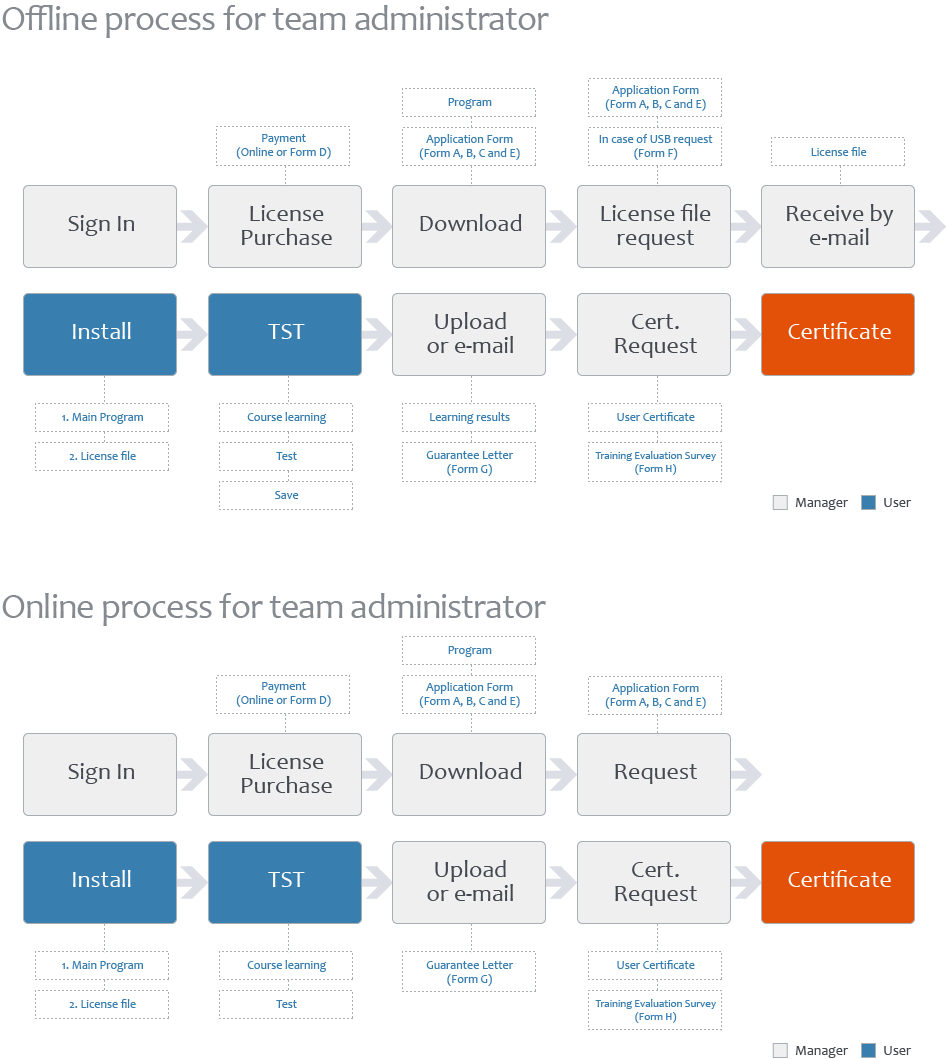
Document Checklist
The following documents, duly completed, must be submitted to KJ Engineering sales division for evaluation and approval
before the course starts or the issue of the certification.
A. Sign Up
B. Purchase
C. For Certification
D. Other
| No | Stage | Form Type |
| 1 | Company Info. | A |
| 2 | Ship Info. | B |
| 3 | Applicant Personal Information (Simpli ed) | C |
| No | Stage | Form Type |
| 1 | Purchase Order | D |
| 2 | Applicant Personal Information (Complex) | E |
| 3 | Media Request Form | F |
| No | Stage | Form Type |
| 1 | Letter of Guarantee | G |
| 2 | Training Evaluation Survey | H |
| 3 | Certificate of JRC ECDIS Type Specific Training | K |
| No | Stage | Form Type |
| 1 | Company Register Form for TST Trainer | I |
Introduction
edurosECDIS (e-learning) is an e-learning solution which is made up of typically web-based
training technologies and web-assisted learning tools for the JRC ECDIS Type Specific training
(JRC 701B and 901B series ECDIS and the JAN-2000 ECDIS).
You are able to learn on the proper operational use of ECDIS both at the ordinary and under
extreme conditions in accordance with ISM code.
training technologies and web-assisted learning tools for the JRC ECDIS Type Specific training
(JRC 701B and 901B series ECDIS and the JAN-2000 ECDIS).
You are able to learn on the proper operational use of ECDIS both at the ordinary and under
extreme conditions in accordance with ISM code.
- Familiarization with the specific ECDIS model according to ISM Code
- Interactive Courses
- Multi-language Supports
- Practical Exercises
- Similar UI as real ECDIS
- Online Supports & Management of Trainee's record (Eduros)
Equipment
JRC Equipment: JAN-9201, JAN-7201


Contents of the course
- Familiarization with available functions.
- Description of the System Configuration.
- Description of configuration of Software. (Operation software, Application software)
- Description of configuration of SSD. (C: & D: )
- Description of time for replacement of consumables SSD, Cooling Fans, etc.
- Description of operation of ECDIS under ship power blackout.
- Description of configuration of connected signals from other devices.
- Description of difference points for each models.
- Description of difference points between B-type (JAN-701B/901B/2000) and MFD-type (JAN- 7201/9201)
- Basic Operations.
- How to power On/ Off the ECDIS.
- Description of home position function.
- How to shift the chart with the hand-cursor.
- How to shift the chart with the cross-cursor.
- Description of automatically shifting the chart according to the own ship position.
- Description of zoom out/in functions.
- How to select the motion mode.
- How to select the bearing mode.
- Description of chart information available for display
- How to input the event mark.
- Description of MOB (Man over board) function.
- How to display information of ENC with "Readout chart information" function.
- How to display information of the AIO.
- How to display information of the mark which added by user.
- Description of the System Configuration.
- Familiarization with the menu structure.
- Description of the menu structure.
- Description of the menu structure.
- Description of the menu structure.
- Display setup.
- Description of the Own Information and Sub Information.
- Displaying time and how to change UTC time over local time.
- Description of Information of navigation sensor.
- Description of different between the GPS position and the CCRP.
- Description of setting length of vectors.
- How to display of TT/ AIS.
- How to display of the RADAR echo.
- Description of sounding depth.
- Description of the navigation tools.
- How to measure the distance and bearing by EBL /VRM / Parallel Index functions.
- Description of "Anchor Watch" function.
- How to display and setup of the NAVTEX message.
- How to display and set up of Logbook + Setting of the logging events and view filter.
- Description of the Own Information and Sub Information.
- Practical exercise 1.1.
- Practical exercise 1.2.
- Practical exercise 1.3.
- Setting of safety values.
- Setting of ECDIS.
- How to setup of own ship view options
- Description of the own ship position offset function and attention of this function.
- How to setup of display ENC.
- How to setup of detecting danger situation
- How to setup of the date and time.
- How to setup of TT/AIS, + Setting Target filter.
- How to setup of the RADAR overlay.
- Description of the user map function. (Drawing " No go line" and "No go area" and entering text)
- How to setup of buzzer volume.
- Setting of ECDIS.
- Practical exercise 2.1.
- Practical exercise 2.2.
- Practical exercise 2.3.
- Practical exercise 2.4.
- Practical exercise 2.5.
- Practical exercise 2.6.
- Recognition of alarms and malfunction indicators and the actions to be taken.
- Description of the Alert Notification.
- Description of the alert notification
- Description of the Alert Notification.
- Route planning.
- Route Planning.
- How to setup of design parameters for route planning.
- How to plan the route
- How to check the safety status on the planned route.
- Description of the other function for planning route
- Route Planning.
- Practical exercise 3.1.
- Practical exercise 3.2.
- Practical exercise 3.3.
- Route monitoring.
- Route monitorings.
- How to select of the route.
- How to select WPT.
- Description of the voyage monitoring information
- Route monitorings.
- Practical exercise 4.1.
- Changing over to backup systems.
- Changing over to backup system.
- How to transfer Main ECDIS's data to the backup system
- Changing over to backup system.
- Loading charts and licenses.
- Charts importing and updating.
- How to import ENC.
- How to update ENC.
- How to update cell permit.
- How to check update status of ENC.
- Description of updating ENC with manual.
- Charts importing and updating.
- Practical exercise 5.1.
- Practical exercise 5.2.
- Updating of the software.
- Confirmation and Updating of the software.
- Description of confirmation of the software version.
- Description of updating of the software.
- Confirmation and Updating of the software.
E1. Practical exercise.1
E2. Practical exercise.2
E3. Practical exercise.3
E4. Practical exercise.4
E5. Practical exercise.5

ONLINEOFFLINE
Team Licenses
It is comprised of more than one license with multiple keys for each user based on the number of licenses purchased.
A Team License helps you manage Team eduros accounts across your organization through a administration page.
A Team License helps you manage Team eduros accounts across your organization through a administration page.
View Detail